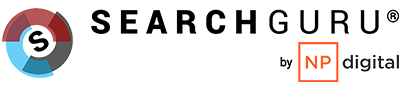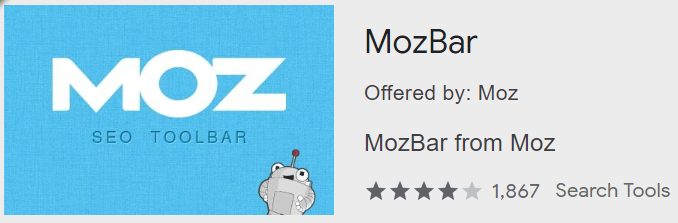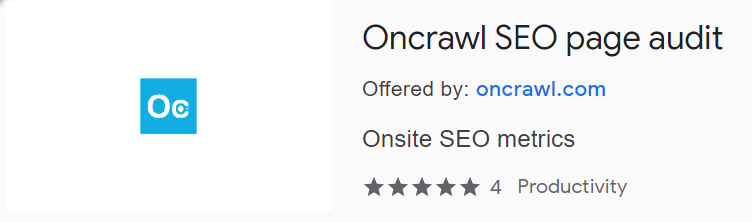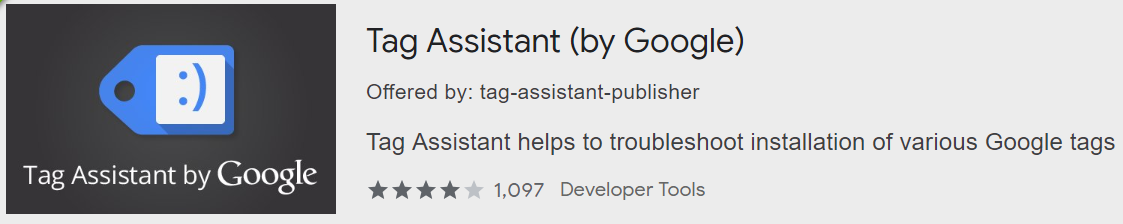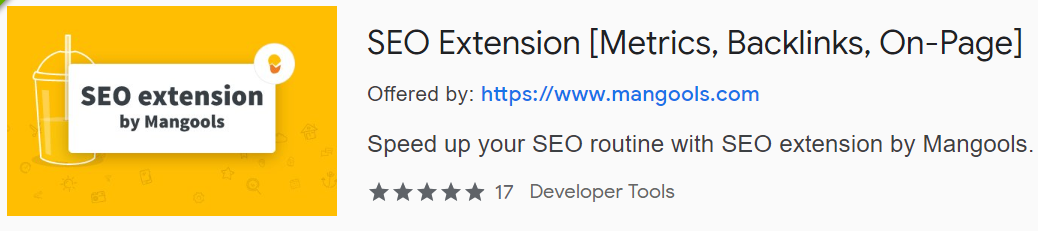What are the fundamental SEO Audit Elements?
A basic SEO audit is an important step before proceeding with any new website launch or migration. An SEO audit can also be conducted at any time during the lifecycle of a website. Acting as your website’s health check, SEO audits could help you discover red flags that you can in turn fix. In these audits, there are some basic crucial elements to look at which are normally broken down into 2 main categories: On-site and Off-site SEO.
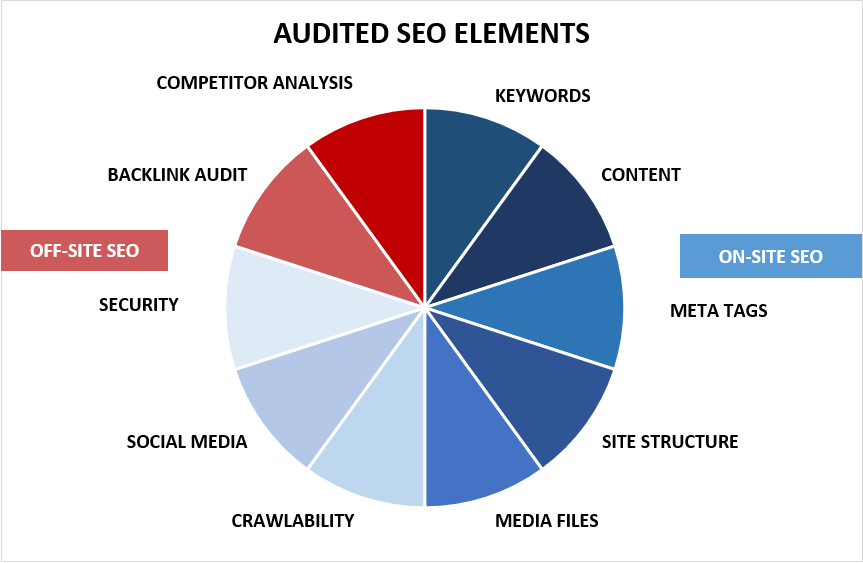
For on-site SEO auditing, we look at all the fundamental elements on the website such as keywords, content, meta tags, site structure, media files, etc. In contrast, off-site SEO auditing includes everything out of the website such as competition analysis, backlink audit, security, social media and crawlability. The ultimate goal here is to build a website that is SEO-friendly and crawlable by Google.
SEO Extensions
SEO Extensions try to make SEO tasks easier by simplifying the process as much as possible. They do this by combining many small SEO tools under one roof. These tools cover a range of functions including checking SEO metrics, images alt text, backlinks, website speed and many more. Here are a few reliable and easy-to-use extensions that we use on a daily basis.
1. Mozbar
Title tags, meta descriptions and H1 tags are the most basic elements SEO specialists look at, and MozBar is a simple tool that will help make that process easier. With MozBar, you’ll be able to easily check your pages’ Page Title, Meta Description, Meta Keywords, H1 and Domain Authority in a simple layout.
2. Oncrawl
Similar to MozBar, Oncrawl will also give you a general picture of the main tags like Page Title, Meta Description and H1. In addition, it will also provide you with the details of Image Alt Tags, Website Indexability, Canonical Tags, Open Graphs, Twitter Cards, Website Performance and etc.
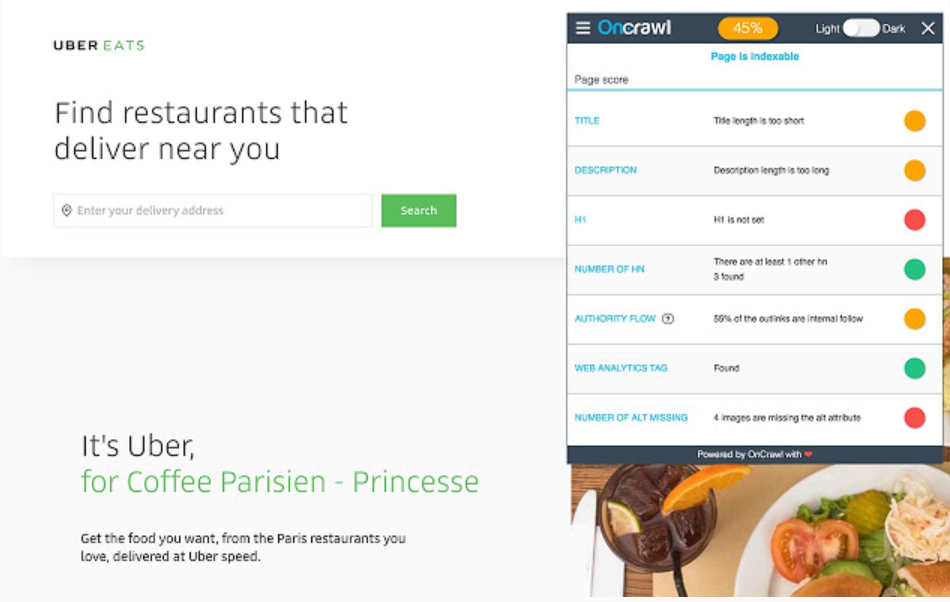
3. Google Tag Assistant
Installing a Google Analytics tracking code is important for a website as it allows you to measure the website’s performance, check campaign results in real-time, perform data comparisons and so on. The Tag Assistant (by Google) is a very handy tool to help you verify and troubleshoot the installation of various Google tags (including Google Analytics, gtag, GTM tracking code and more).
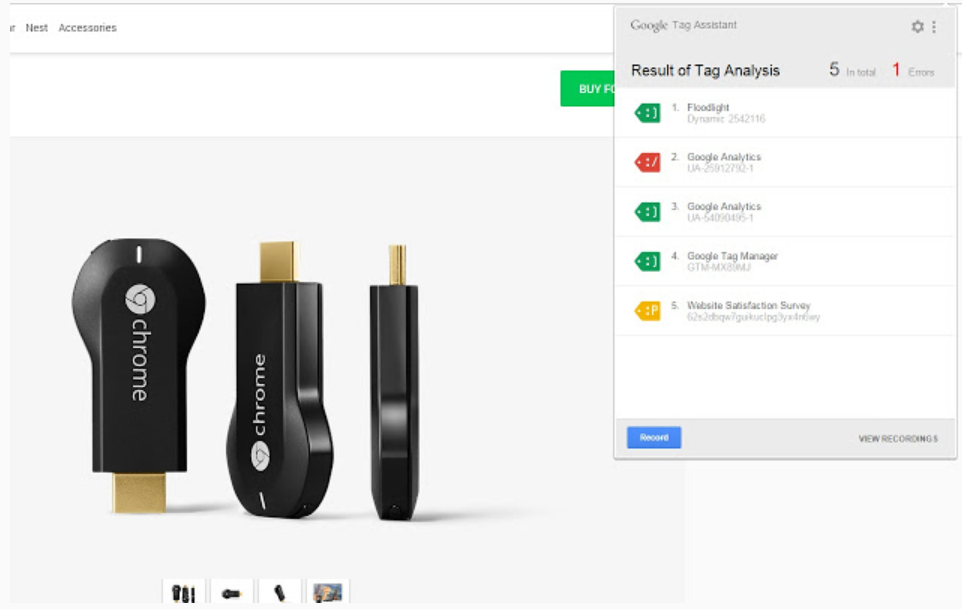
4. Alt Text Tester
Image Alt Tag is used to notify a search engine the details of an image. It also allows an image to be easily searched by users who perform image searches. You should change the alt text to be optimised with keywords in line with a user’s search intent. By using the relevant image alt text, your image will eventually appear on Google Images or Google Search Results Page.
Alt Text Tester can be used to make the process of detecting alt text faster as it shows the alternate text of images when you hover over it (just like in the image below).
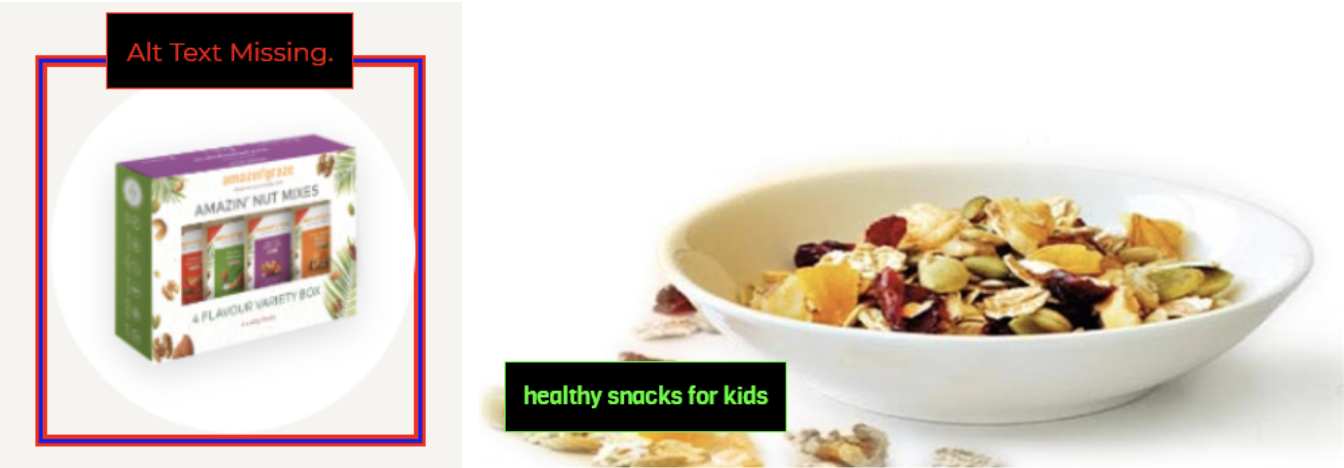
5. SEO Extension (for Website Speed)
A fast-loading webpage keeps visitors on your website. Google also takes page load speed into account when ranking websites on its Search Results Page. Website speed can be tested using many tools such as Google PageSpeed Insights, Pingdom, GTMetrix and WebPage Test.
But there is a shortcut to instantly get page load time without having to navigate from the website – Mangools SEO Extension.
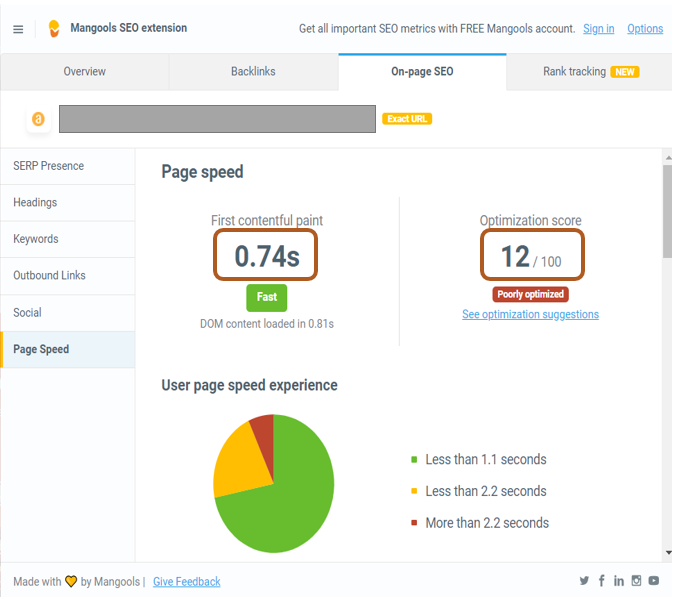
This extension has a feature for checking page speed and shows the fixes needed to improve the website speed with just one click.
6. Link Redirect Trace
Redirection is a process where a URL gets forwarded to another URL. There are several kinds of redirects and each redirect passes a different amount of Link Juice to Google. Thus, it’s always a good idea to check the redirects to find out what type it is as it may affect ranking. A very helpful extension that shows redirections is Link Redirect Trace.
This extension allows you to check if the website redirects are SEO-friendly or if they harm the landing page. It checks for standard redirects in the HTTP header such as 301, 302 and Rel-Canonical redirects.
7. Keywords Everywhere

Keywords are very important in SEO as it is widely used in website copy to attract relevant organic traffic. It may range from singular words to complex phrases (long-tail keywords). Keywords Everywhere is a free keywords research extension that provides a variety of keywords suggestions, Google keyword search volume, cost per click and competition data of keywords on multiple websites.
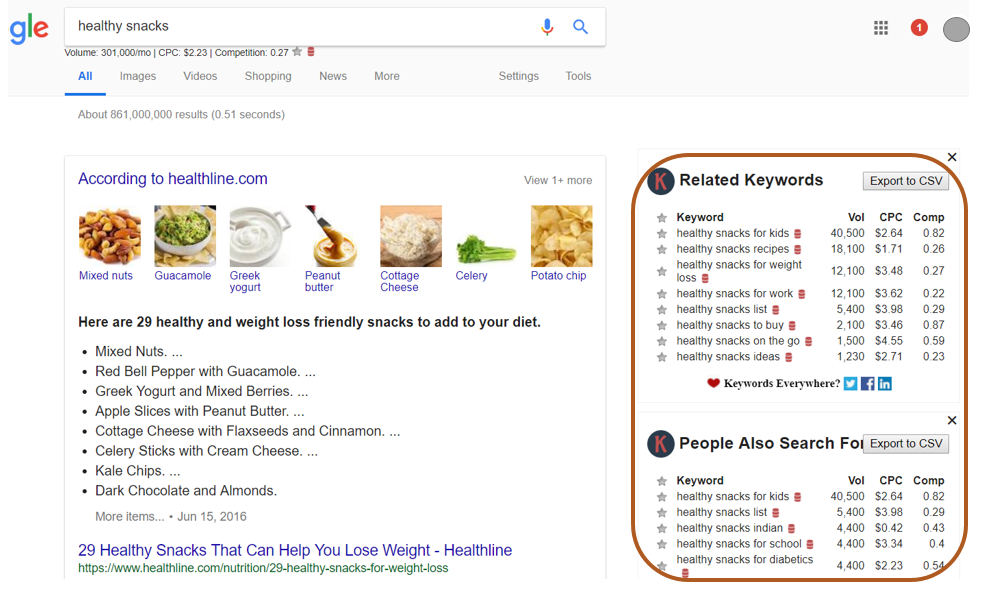
Conclusion
SEO extensions for Chrome help you perform quick checks of your website’s optimisation level. They speed up your daily SEO routine and boost your productivity. Now that you have these extensions to work with, you’re on your way to achieving higher rankings in 2019!